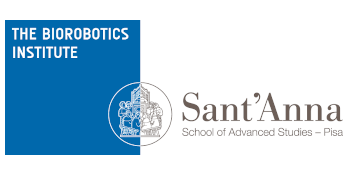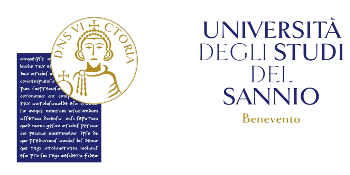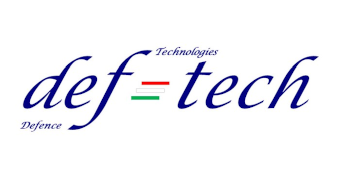Virtual Presentation
Since the conference is no longer being held on-site in Rome, the Organizing Committee is working to move toward an online platform.
The platform will require accepted authors to submit a pre-recorded presentation via the EDAS system by May 25, 2020.
A 15-minute pre-recorded presentation, as a voice over slide show, should be created for each accepted paper. Please start the presentation with a short self-introduction of the presenter (must be one of the authors). Please save your presentation as an MP4 file and name the file with your Paper Number.
To upload, first log onto EDAS and click on your accepted paper. Under Final Manuscript, you will find the upload option "Virtual Presentation". Click the cloud icon and upload your final presentation by May 25.
You have two upload options:
- Choose File: If your MP4 file is under 200 MB, please upload using the "Choose File" button. Once the file name is listed, please click "Upload MP4 Video".
- URL: If you MP4 file is over 200 MB, please input a Dropbox or Google Drive directory URL into the text field. Once the URL is listed, please click "Upload MP4 Video". Please note that the link must be a direct download link.
For information on how to create a voice-over presentation in Microsoft Office please visit:
https://support.office.com/en-us/article/record-a-slide-show-with-narration-and-slide-timings
Virtual Presentation Template
- PowerPoint Template is available for MetroInd 2020 [DOWNLOAD PPTX]